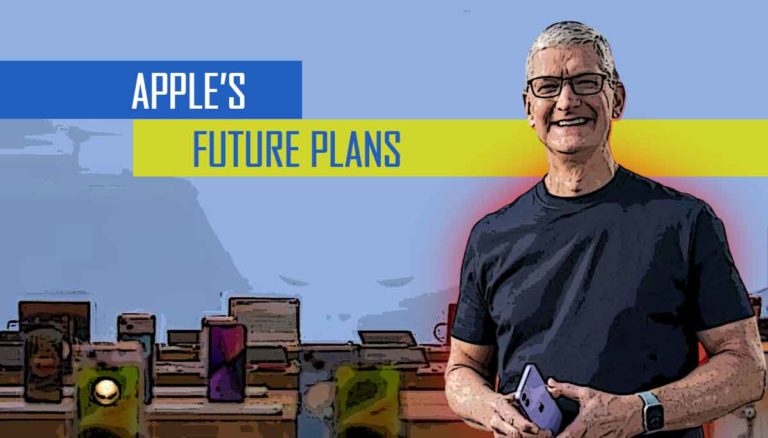Hulu keep crashing while streaming the movies, sports, and TV series. So if you want to solve why does hulu keep kicking me issue then follow some recommended tweaks to fix it quickly!
Why hulu crashing and kicking me out?
A common question that is constantly knocking at our minds is that why does Hulu keep crashing? To get the answer and get some solutions to this problem, you have to read this blog properly.
Shutting and crashing down are very much familiar on smart TVs. In recent cases it has been seen that while streaming this application keeps crashing, again and again, becoming essentially useless.
A constant freeze of the Hulu crashing could result from various problems such as poor internet connection, browser problems, bugs in an application, etc.
You can quickly fix these issues by clearing the cache, checking the internet connection, and reinstalling the apps or by updating it to the latest version. But there are other ways that can fix this issue too!

5 Reason Why Does Hulu Keep Crashing?
According to official support, this is a very common problem since Hulu is resolving the issues. Here we are giving some reasons why we are facing this problem or thinking that the crashing is also happening:
- Insufficient application data and cache
- Outdated Hulu application
- Bug into the application
- Compatibility problems with various device
- Poor Internet connectivity…!
All above are some most common problems which are very much prevalent in smart TVs and older devices. When you see that Hulu keeps crashing, we are giving some solutions to fix this issue.
How do you can fix Hulu shutting down or crashing?
Here we will give some effective solutions and move down to technical ones. So follow this carefully because in maximum cases, these issues are not being resolved.
This Hulu crashing is a widespread problem. A very temporary malfunction of your networking equipment or device can result in the unexpected shutting down of this Hulu. When you face this problem, the first question that will appear in your mind is, “why does Hulu keep kicking me out?”
Here is the solution to fix hulu app crashing problem:
- Power Off each device and the networking equipment such as routers, peripherals, TVs and consoles.
- After that, unplug each device from the power source & wait for two minutes.
- Then unplug those devices into a power source & then power the machines back on.
- Once those devices become properly booted, launch this Hulu app & check if it’s stunning down has become apparently
Even though it is the most usual solution pitched around by the Hulu Officials, this is known to work in maximum cases. If still, you are wondering about “why does Hulu keep kicking me out? “Then you can follow these steps to erase these issues:
- First click on the settings menu
- Select my Fire TV from the list of the alternatives
- Choose About from the drop-down menu.
- Choose check for the updates from a drop-down menu. Install and download if any updates are available.
- Ensure that your Hulu app becomes updated once you complete the process to upgrade the Fire Stick OS. Make sure to check if finally Hulu is making you reach back to the screen.
Lastly:
With the help of this blog, you can easily understand why Hulu keeps crashing. Generally, Hulu is a famous video on demand service which has a lot of users. This has some great movies and TV shows you can also stream. Various problems also report freezing or buffering issues on the Hulu websites or windows app.
There could be multiple reasons for the cause, such as the bad network connection, made by the cache, etc. Also, you can get a lot of websites to know about why Hulu keep crashing?