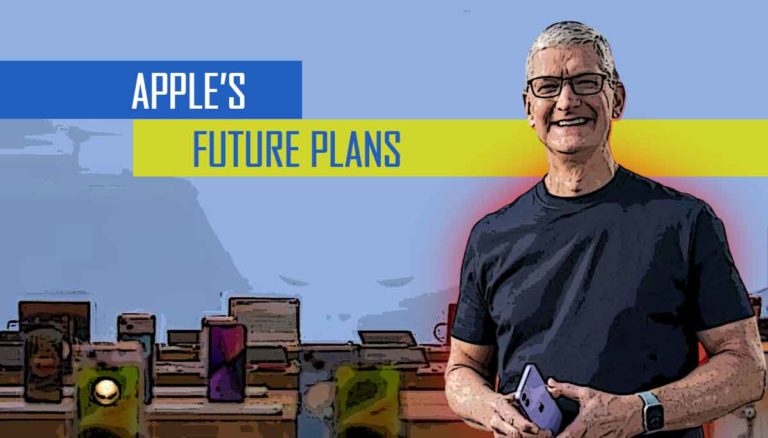Faxing is a widely used method of sending important documents and messages in the business world. While faxing may seem like an outdated technology, it is still very relevant today, especially in industries such as healthcare, legal and finance.
As per the latest survey, 80% of German companies still use fax machines to send messages or important letters. However, sending a fax traditionally requires a fax machine, phone line, and printing supplies, making the process both time-consuming and expensive. With the advancement of technology, it is now possible to send a fax using a smartphone such as an iPhone.
In this article, we will explore if you can send a fax from iPhone for free and if yes, how to do it? Have a look at this tech guide below and learn something new!!
Can you send fax from an iPhone for free?
The answer is yes.
There are several applications available on the App Store that allow you to send a fax from your iPhone for free.
These applications use your smartphone’s camera to scan the documents you want to fax and then send them over the internet to the recipient’s fax machine. This method is also known as internet faxing or e-faxing.
However, it’s important to note that while these applications may be free to download, they may require a subscription or payment to send faxes.
Most free fax apps come with limitations, such as a limited number of pages per month, lower resolution or lower quality, and a maximum file size.
How to send a fax from an iPhone for free?
There are several fax applications available on the App Store that you can use to send a fax from your iPhone. Here’s a step-by-step guide on how to send a fax using the popular fax app, FaxFile:
Step 1: Download the FaxFile app from the App Store and create an account.
Step 2: Open the FaxFile app and select the country and region of the recipient.
Step 3: Enter the recipient’s fax number and select the document you want to fax from your iPhone. You can select a document from your phone’s camera roll or take a picture of the document using the app.
Step 4: The FaxFile app will automatically convert the document to a fax format and send it to the recipient’s fax machine over the internet.
Step 5: Once the fax has been sent, you will receive a confirmation email.
Conclusion
It is possible to send a fax from iPhone for free including all latest iphones like iPhone 12, iPhone 13 and iPhone 14 using an application that can be downloaded from the App Store.
However, while the app may be free, it may come with limitations, and some features may require payment or subscription.
It is also essential to have a stable internet connection to send faxes effectively. E-faxing has made it possible to send important documents quickly and conveniently, without the need for expensive and outdated fax machines.