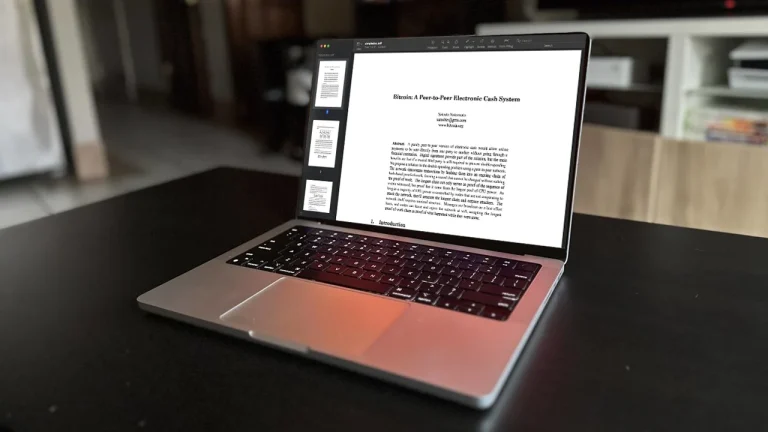If your MacBook keyboard is starting to look a little dirty, it’s probably time to give it a good cleaning. Here’s how to clean MacBook keyboard the right way, so you can keep it looking its best.
In market you will get a plenty of solutions or devices to clean macbook keyboard after liquid spill. So if you would like to know how to clean MacBook keyboard with compressed air then just read the below given steps and make it work without spending a penny!

How to clean MacBook keyboard without turning it on
Before you start cleaning, power off your MacBook and unplug it from any power source. Then, use a can of compressed air to blow away any loose dirt and debris from the keys and around the edges of the keyboard.
Next, dampen a lint-free cloth with some water and gently wipe down the keys. Be careful not to get the cloth too wet, as you don’t want to risk damaging your keyboard. Once you’ve wiped down the keys, use another dry, lint-free cloth to dry them off.
Finally, use a cotton swab dipped in isopropyl alcohol to clean any stubborn dirt or grime from the keys and around the keyboard. Allow the keyboard to air dry completely before using it again.
Following these steps should help you keep your MacBook keyboard clean and looking its best and guys if liked it don’t forget to share it with others!