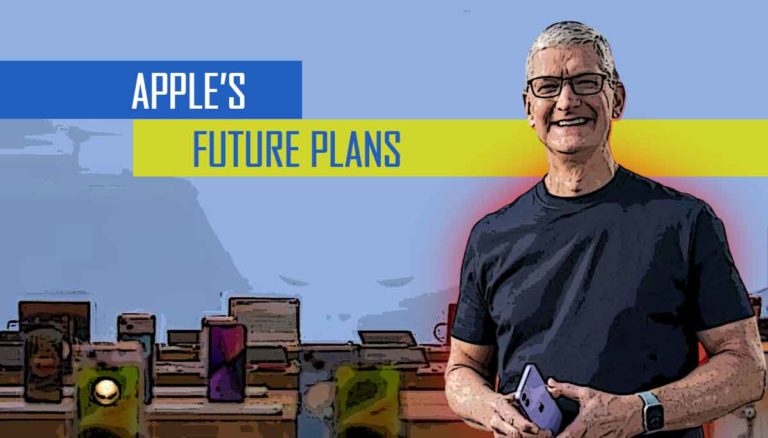Zedge is a popular app that offers a variety of free ringtones for iPhone users. With Zedge, you can choose from a vast library of ringtones, notification sounds, and wallpapers to personalize your iPhone. In this article, we will guide you through the steps to get Zedge free ringtones for your iPhone.
So if you want to download the latest ringtones on iPhone for free then below I have explained everything in detail, so check the instructions carefully!
How to get Zedge free ringtones for iPhone
Step 1: Download the Zedge app from the App Store. Open the App Store on your iPhone, and search for “Zedge” in the search bar. Once you find the app, tap on “Get” to download and install it.
Step 2: After downloading and installing the Zedge app, launch it by tapping on the app icon on your iPhone home screen.
Step 3: Once you have launched the Zedge app, you will see a search bar at the top of the screen. Type in the name of the ringtone you are looking for, or browse through the different categories available on the app.
Zedge has a vast library of ringtones, so you are sure to find something that fits your style.
Step 4: When you have found a ringtone you like, tap on the ringtone to listen to a preview of it. If you like it, tap on the download button to download it to your iPhone. The ringtone will be saved to your iPhone’s default ringtone folder.
Step 5: Set the Ringtone as Your Default Ringtone After downloading the ringtone, you will need to set it as your default ringtone on your iPhone. To do this, open the Settings app on your iPhone, and tap on “Sounds & Haptics.”
Under the “Sounds and Vibration Patterns” section, tap on “Ringtone.” You will see a list of all the ringtones on your iPhone. Scroll down until you see the new ringtone you just downloaded from Zedge. Tap on it to set it as your default ringtone.
Step 6: Enjoy Your New Ringtone – Once you have set the ringtone as your default, you can now enjoy your new Zedge free ringtone on your iPhone. Whenever someone calls you, your phone will play the new ringtone instead of the default ringtone.
Tips for Using Zedge free ringtones for iPhone
- Browse through the different categories to find the type of ringtone you are looking for. Zedge has a vast library of ringtones, so it may take some time to find the perfect one for you.
- Make sure to preview the ringtone before downloading it. This will ensure that you like the ringtone before you download it to your iPhone.
- If you can’t find the ringtone you are looking for on Zedge, try searching for it on other ringtone websites or apps. There are many other free ringtone websites and apps available that you can use to find the perfect ringtone for your iPhone.
- Be careful when downloading ringtones from third-party websites or apps. Some of these websites and apps may contain malware or viruses that could harm your iPhone. Stick to reputable websites and apps like Zedge to ensure that you are downloading safe and secure ringtones for your iPhone.
Conclusion
Getting free ringtones for your iPhone from Zedge is a quick and easy process. By following the steps outlined in this article, you can personalize your iPhone with a unique and free ringtone from Zedge.
With Zedge, you have access to a vast library of ringtones, so you are sure to find something that fits your style. Remember to preview the ringtone before downloading it and don’t forget to share it with on social media websites!!