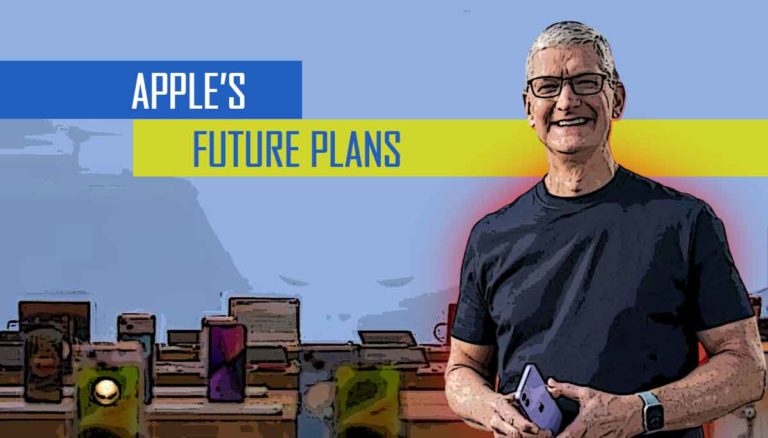Some most common computer problems degrades the performance of your system and hence you unable to get desired result on time. Today’ we will discuss about these issue and see how we can fix it.
Well, a poor computer performance gets in the way of your work, entertainment, video rendering, and other areas in which you want to use your computer.
In some cases, the most straightforward solution is to take the device to a repair shop and have professionals eliminate the problem. In others, you might be thinking that bothering with an old computer is not worth your time and effort, and buying a new device is a better option.
It is worth noting that you also have an option that is somewhere in the middle between a new computer and professional help.
There are multiple ways to improve your computer’s performance without seeking advice from others. It is about knowing what to expect and how to deal with an issue that is causing computer performance issues.
This article will focus on some of the most common computer problems and how to counter them, which should improve the overall performance of the device.

5 Common computer problems and their solutions
Loud Noises
A loud noise when you are playing a video game or surfing the web indicates that the internal hardware might have some issues.
A likely reason could be overheating. If the internal fans are clogged with the dust that accumulates inside, it is natural that the fans cannot keep up with the hardware’s demands.
Take some time to take your device apart and clean the dust. And as a rule of thumb, try to do it regularly, at least once every couple of months.
As a side note, if you have a laptop, you can also consider a cooling pad to use as a source of cool air, though cleaning the dust inside should still take priority.
Not Enough Storage
Not having enough free space on the drive is another common problem that can snowball out of control. If the problem sounds familiar, read on.
Ideally, a computer’s drive should have the majority of its total available space free, but that is hardly the case. People have a habit of cluttering the drive and pushing it to the limit. Leaving only a few gigabytes of free space is not recommended, to say the least.
You also have to consider the fact that current computers come with solid-state drives instead of hard drives. The former is superior in terms of performance, but it falls short in terms of available storage when compared to hard drives.
So, what options do you have if you want to free up disk space? Well, for starters, you need to consider what files you can remove from the device permanently. Some examples of such files include:
- Localization files
- Temporary system cache, plugins, and extensions
- Duplicate files
- Old downloads
Of course, you do not have to focus entirely on removing files permanently. In some instances, transferring data to external storage is another valuable approach. You can keep your files on an external HDD or cloud service, such as Dropbox.
Lastly, if the computer’s drive is cluttered with large media files, you can switch to streaming platforms and consume media on them instead.
Slow Internet Browser
A poorly performing internet browser could be the result of the browser itself rather than the computer. Nevertheless, it is still worth checking for general problems, such as malware or too many background processes.
If the quick maintenance does not offer anything of value, you will need to try and tinker with the browser.
For starters, clear the cache. If you are using Google Chrome, check how many browser extensions you have installed and think about which ones you can remove. Too many extensions mean resource hog, which also affects the overall performance of the browser.
Sometimes, the simplest solution to the issue is to switch to a different browser. Since all the most popular browsers are free to use, you do not have to worry about wasting money. Instead, download and try Safari, Mozilla Firefox, Tor, Opera, Vivaldi, and other available alternatives.
Failure to Connect Accessories
Failure to connect accessories to your computer varies depending on the circumstances. For example, if you use wireless headphones, the issue could be related to a third-party peripheral jamming the signal.
Poor Wi-Fi could also affect the connection, and you will need to get in touch with your internet service provider or look for a solution yourself.
When it comes to accessories that have cables, the fault is usually in the wiring or the ports. You might need replacements in this case, which can be annoying but still manageable.
Overall Sluggish Feeling
Sometimes, it is hard to pinpoint what the exact problem is. The computer is feeling sluggish overall, and restarting it improves the situation only for a little bit
If you checked for malware, took care of the drive clutter, closed background processes, and made sure that everything is updated, the issues should not exist. And if they do, you still have the option to reinstall the operating system. If the re-installation of the OS does not help, you will need to seek professional advice.
So guys that’s all about common computer problems and how you can fix it.
If you know any other common computer problems which we didn’t mention in the article, then comment below and don’t forget to share the troubleshoot guide with others – HAVE FUN!